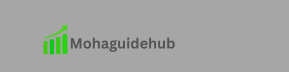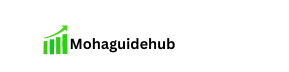Introduction
Marketing in today’s digital world demands efficiency, creativity, and precision. With the increasing need for streamlined workflows and impactful campaigns, Tailwind has emerged as a revolutionary tool for social media and email marketing. Whether you’re an influencer, a small business owner, or a marketer in a large organization, Tailwind provides a robust solution that saves time, enhances productivity, and drives real results. In this comprehensive guide, we’ll explore the ins and outs of Tailwind, highlighting its features, benefits, and tips for mastering this tool.

What is Tailwind?
Tailwind is a powerful marketing tool designed to simplify and optimize your social media and email marketing efforts. Primarily known for its seamless Pinterest and Instagram scheduling features, Tailwind has also expanded into email marketing with its intuitive “Tailwind Ghostwriter” feature. Its all-in-one platform combines automation, strategy, and analytics to drive real results for your brand.
The Tool That Feels Like a Marketing Team
tailwind makes paid advertising easy
Start with a forever-free plan. No credit card required.
Key Features of Tailwind
Smart Social Media Scheduling
Tailwind takes the guesswork out of posting on platforms like Pinterest and Instagram. With its SmartSchedule feature, it identifies the best times to post based on when your audience is most active, ensuring maximum engagement.
Hashtag Finder
Tailwind’s hashtag tool provides optimized suggestions for Instagram hashtags, helping your posts reach the right audience.
Tailwind Create
Design stunning social media graphics effortlessly with Tailwind Create. Choose from customizable templates to craft Pinterest pins, Instagram posts, and stories that align with your branding.
Analytics and Insights
Track the performance of your campaigns with detailed analytics. Tailwind’s reports provide insights into engagement, follower growth, and content performance.
Ghostwriter for Email Marketing
Ghostwriter uses AI to create compelling email copy, subject lines, and content. This feature simplifies email marketing, enabling you to send professional emails without extensive writing skills.
Content Repurposing
Repurpose your best-performing content across platforms to maintain consistency and expand reach without doubling your workload.
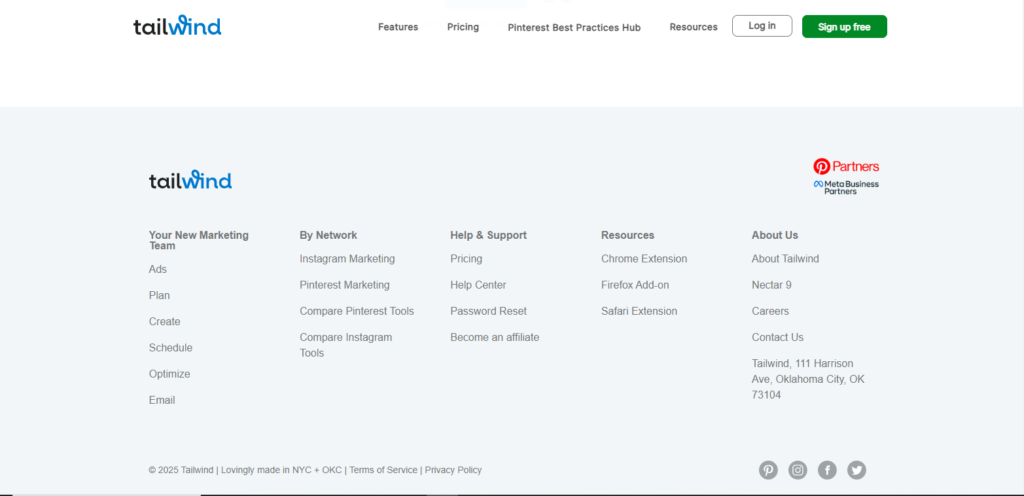
Benefits of Using Tailwind
Saves Time and Increases Productivity
With automation features like SmartSchedule and bulk uploads, Tailwind drastically reduces the time spent on repetitive tasks. You can plan, design, and schedule an entire week’s worth of content in one sitting.
Drives Engagement and Growth
Tailwind’s analytics ensure that you’re posting content your audience loves, at the right time. This leads to higher engagement, more followers, and better ROI.
Simplifies Visual Content Creation
Tailwind Create empowers users to design professional-quality visuals without needing graphic design skills. You can maintain a consistent and visually appealing brand presence across all platforms.
Cost-Effective Marketing
By combining social media and email marketing in one platform, Tailwind eliminates the need for multiple tools, saving you money and simplifying your marketing stack.
Enhances Collaboration
Tailwind allows team collaboration, making it easier to assign roles, share feedback, and manage workflows efficiently within a single platform.
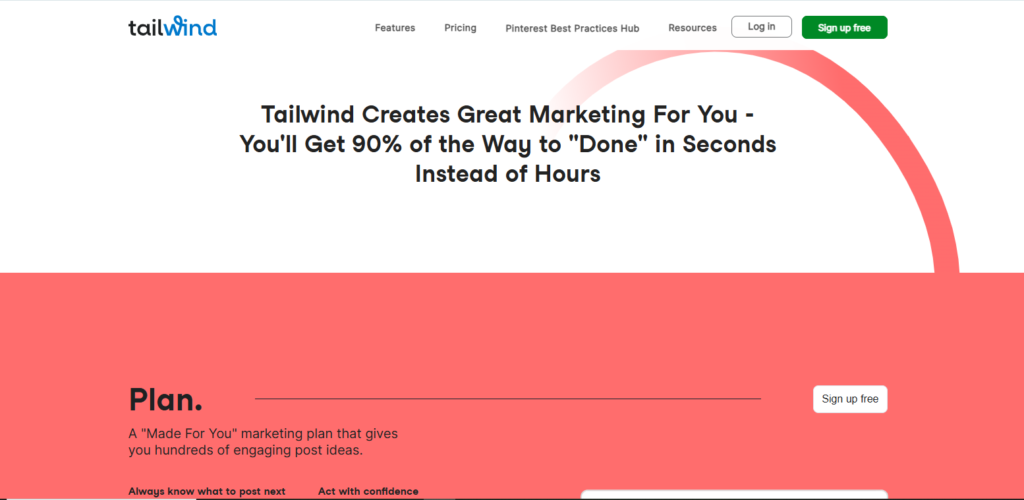
How Tailwind Stands Out from the Competition
Tailwind vs. Hootsuite
While Hootsuite is a generalist social media tool, Tailwind’s strength lies in its specialization for Pinterest and Instagram. Its scheduling and hashtag features are uniquely tailored for these platforms.
Tailwind vs. Canva
Tailwind Create is an excellent alternative to Canva for social media graphics. Its templates are optimized for specific platforms, making it a faster option for creating Pinterest pins and Instagram posts.
Tailwind vs. Mailchimp
The Ghostwriter feature in Tailwind’s email marketing tool provides AI-generated content, which is not available in Mailchimp. This makes Tailwind ideal for marketers looking for easy and creative email solutions.
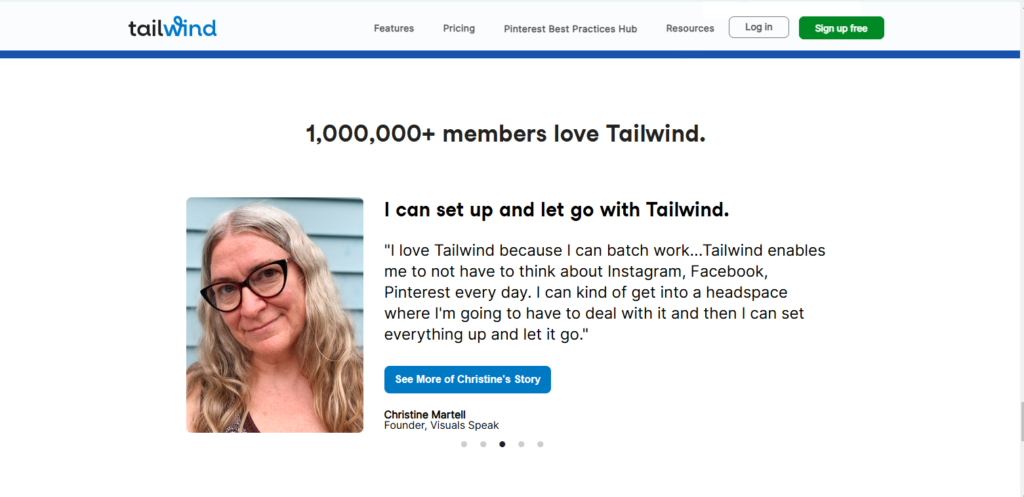
Tips for Mastering Tailwind
Start with Tailwind’s Free Plan
Tailwind offers a free plan that allows you to explore its features before committing to a subscription. Use this time to understand how it fits your marketing needs.
Use SmartSchedule to Automate Posts
Let Tailwind determine the best times for your audience. This simple step can significantly boost engagement.
Leverage Tailwind Communities
Join Tailwind Communities to network with other marketers and share your content. It’s a great way to increase visibility and discover new content ideas.
Analyze and Adapt
Regularly check your analytics to identify what’s working. Adjust your strategy based on performance data to optimize results.
Experiment with Tailwind Create
Take advantage of Tailwind Create to design multiple variations of your posts. Test different designs to see what resonates best with your audience.
Use Ghostwriter for Email Marketing
If you’re short on time or ideas, let Ghostwriter draft your email copy. Edit the AI-generated content to suit your tone and messaging.
Batch Content Creation
Schedule time each week to create and schedule content in bulk. This approach ensures consistent posting and frees up time for other tasks.
Monitor Competitor Trends
Use Tailwind’s analytics to keep an eye on industry trends and competitor performance. Staying informed helps you stay ahead.
Conclusion
Mastering Tailwind can transform the way you approach social media and email marketing. By automating tedious tasks, providing actionable insights, and offering creative tools, Tailwind empowers marketers to work smarter, not harder. Whether you’re just starting or looking to scale your efforts, Tailwind is a game-changer for achieving faster, cleaner, and more responsive marketing outcomes.
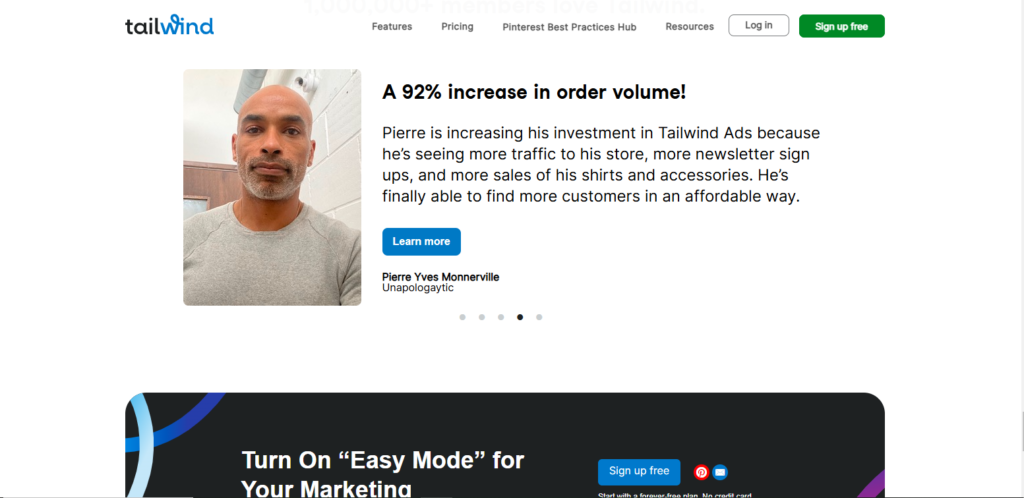
So, why wait? Explore Tailwind today and take your marketing strategy to the next level.