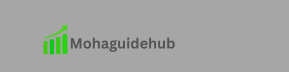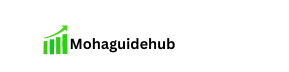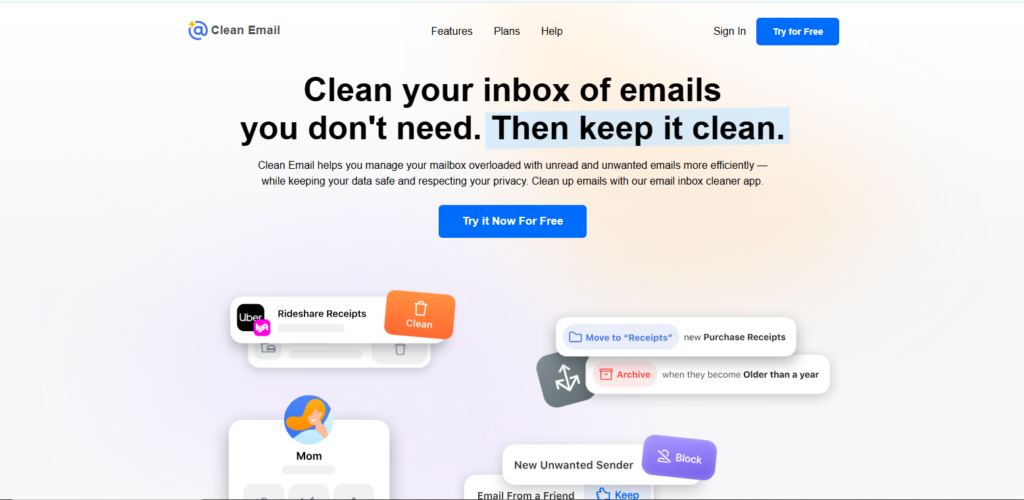
Introduction
Emails are an integral part of our daily lives, serving as a primary means of communication for both personal and professional purposes. However, over time, our inboxes can become inundated with irrelevant messages, spam, and promotional content, making it difficult to stay organized. A cluttered inbox not only affects productivity but can also lead to missed opportunities and important communications. Top Best Clean Email Solutions to Declutter Your Inbox in 2025
Clean your inbox of emails
you don’t need. Then keep it clean.

Thankfully, clean email solutions have been developed to address this issue. These tools are designed to help you declutter, organize, and optimize your inbox with ease. Whether you’re looking to unsubscribe from unnecessary newsletters, manage bulk emails, or prioritize important messages, there’s a solution out there for everyone. In this blog post, we’ll explore the top clean email tools available in 2025, highlighting their features, benefits, and pricing to help you choose the best one for your needs.
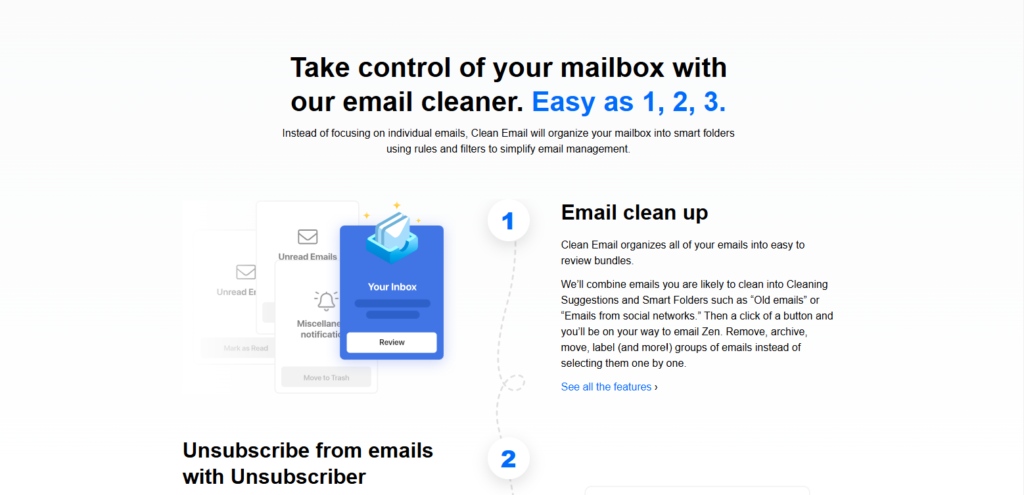
Why You Need a Clean Email Solution
Managing a cluttered inbox can:
- Save time by reducing the effort spent searching for important emails.
- Improve productivity by keeping your communication organized.
- Enhance email security by identifying and eliminating spam or phishing attempts.
Clean email tools automate these tasks, allowing you to focus on what truly matters.
Top Clean Email Solutions for 2025
Here are the best tools to help you declutter and organize your inbox:
1. Clean Email
Key Features:
- Bulk email management to delete, archive, or move emails in one go.
- Powerful unsubscribe feature to remove yourself from unwanted mailing lists.
- Custom automation rules for organizing your inbox based on your preferences.
- Supports major email providers, including Gmail, Yahoo, and Outlook.
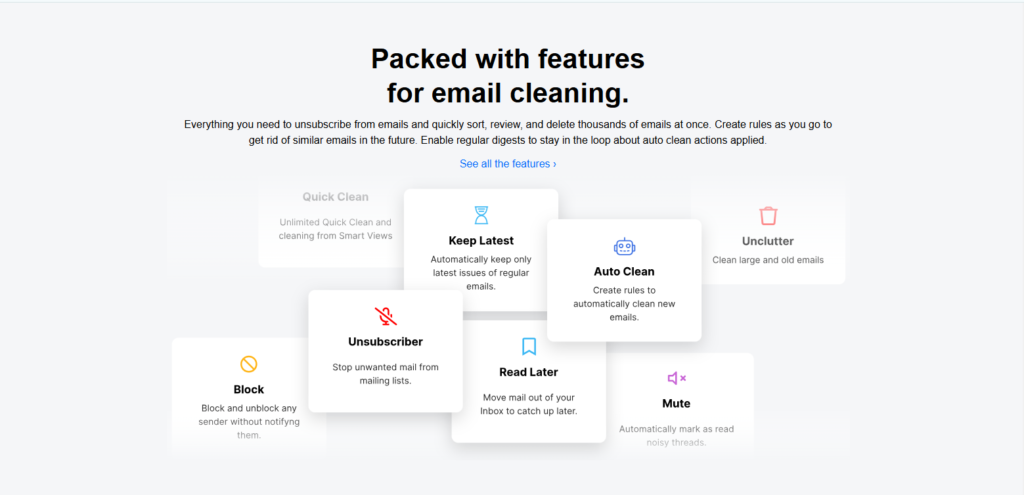
Pricing:
- Free trial available.
- Paid plans start at $9.99 per month.
Best For: Individuals and businesses looking for an all-in-one solution to manage email clutter efficiently.
2. Unroll.Me
Key Features:
- Simplifies email management by displaying all subscriptions in one place.
- Easy-to-use interface for unsubscribing from emails with a single click.
- The “Rollup” feature combines chosen emails into a daily digest.
Pricing:
- Free.
Best For: Users who want a quick and free way to manage email subscriptions.
3. Mailstrom
Key Features:
- Groups similar emails for bulk actions, such as delete or archive.
- Advanced filtering options to sort emails by size, sender, or date.
- Privacy-focused, with no data sharing or scanning for advertisements.
Pricing:
- Free trial available.
- Paid plans start at $6.95 per month.
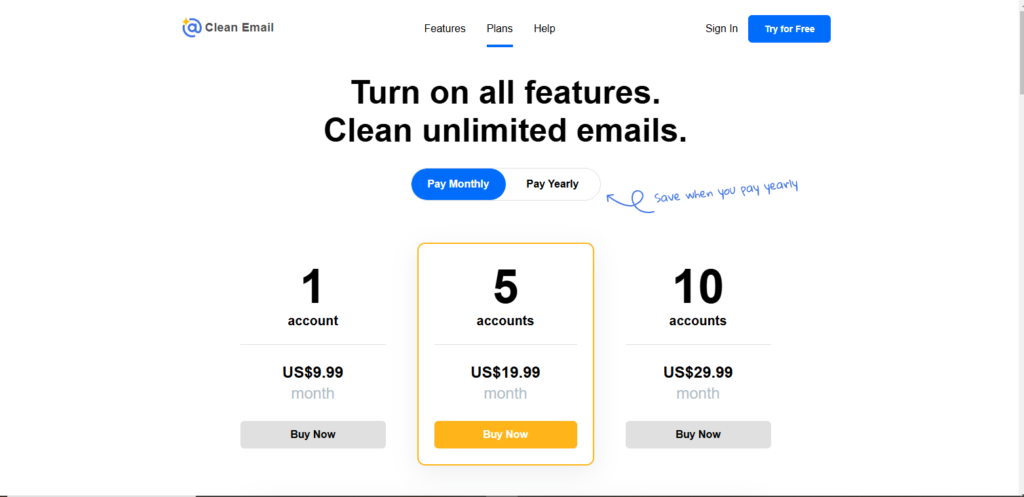
Best For: Users with large inboxes looking for advanced filtering and privacy.
4. SaneBox
Key Features:
- Uses AI to prioritize important emails and move others to a “SaneLater” folder.
- “Do Not Disturb” feature for focused work periods.
- Attachments automatically saved to cloud storage services.
Pricing:
- Plans start at $7 per month.
Best For: Professionals who need AI-powered email prioritization.
5. Triage
Key Features:
- Mobile-first app designed for quick email management on the go.
- Simple swipe gestures to archive, delete, or keep emails.
- Minimalist interface for distraction-free email sorting.
Pricing:
- One-time purchase of $2.99.
Best For: Mobile users seeking a lightweight, no-frills email cleaning tool.
Comparison Table
| Tool | Bulk Actions | Unsubscribe | AI Features | Price | Best For |
|---|---|---|---|---|---|
| Clean Email | Yes | Yes | Yes | $9.99/mo | All-in-one email management |
| Unroll.Me | No | Yes | No | Free | Subscription management |
| Mailstrom | Yes | No | No | $6.95/mo | Advanced filtering & privacy |
| SaneBox | Yes | No | Yes | $7/mo | AI prioritization |
| Triage | No | No | No | $2.99 (one-time) | Mobile email sorting |
Factors to Consider When Choosing a Clean Email Tool
- Ease of Use: Ensure the tool has an intuitive interface, especially if you’re not tech-savvy.
- Integration: Verify compatibility with your email provider (e.g., Gmail, Outlook, Yahoo).
- Features: Consider whether you need bulk actions, unsubscribe options, or AI prioritization.
- Pricing: Choose a solution that fits your budget and offers good value for money.
- Privacy: Opt for tools that prioritize data security and comply with regulations like GDPR.
Conclusion
Managing a cluttered inbox no longer has to be a daunting task. With the right clean email solution, you can streamline your communication, save time, and enhance productivity. Tools like Clean Email, Unroll.Me, and SaneBox cater to different needs, whether you’re looking for an all-in-one solution, subscription management, or AI prioritization.
Take control of your inbox today and experience the benefits of a clean and organized email system. Which tool will you try first? Let us know in the comments below!